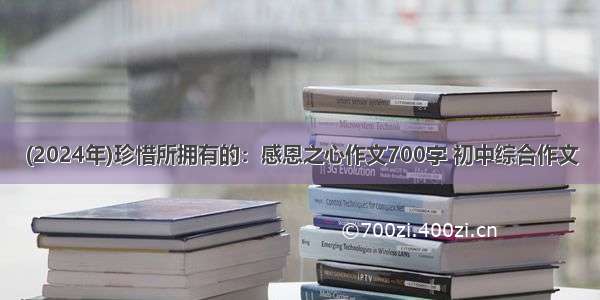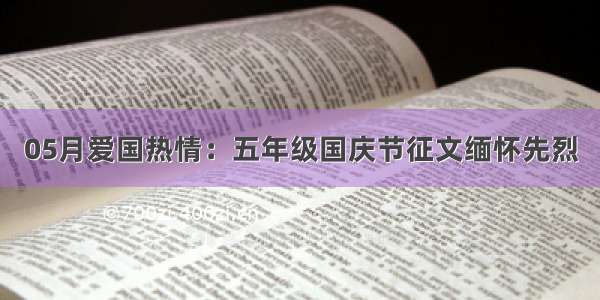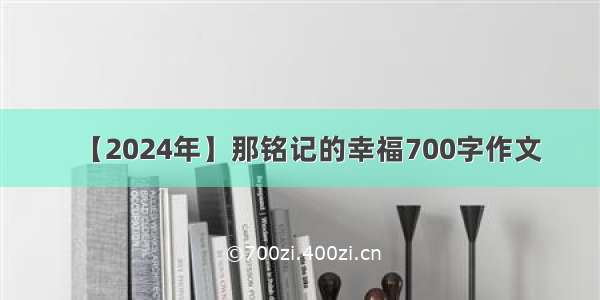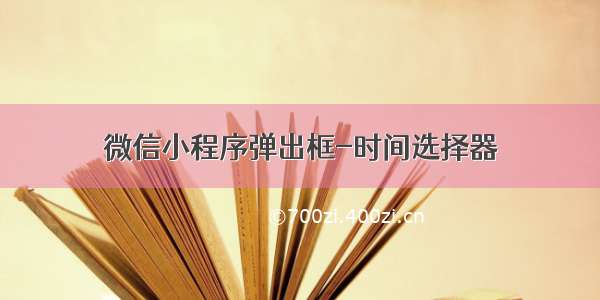
记录一下遇到的问题~ 第一次记录 先看效果图
首页面:
点击出发时间 弹出时间选择器:
选择时间后,返回时间:
代码部分:三个页面(index.wxml 、index.wxss 、index.js)关键代码部分
1.index.wxml
<view class="iconfloat"><van-icon class="iconpostion" name="clock-o" ></van-icon><van-cell title="出发时间" is-link value-class="className" value="{{timeValue}}" bind:click="showPopup" /><van-popup show="{{ Timeshow }}" position="bottom"><van-datetime-picker type="datetime" value="{{ currentDate }}" title="选择时间" min-date="{{ minDate }}" mmax-date="{{ maxDate }}" bind:cancel="timecancel" bind:confirm="confirmPicker"/></van-popup></view>
picker插件的详情介绍,请看微信官方介绍:picker | 微信开放文档微信开发者平台文档https://developers./miniprogram/dev/component/picker.html
2.index.js
Page({data: {timeValue: '请选择时间',Timeshow: false,// 初始状态不显示currentDate:'',// 当前时间为空minDate: new Date().getTime(),// 弹出框初始时间maxDate: new Date(2025, 10, 1).getTime(),// 弹出框终止时间},showPopup(){this.setData({ Timeshow: true });//显示时间选择器},timecancel(event){this.setData({ Timeshow: false });// 隐藏时间选择器},// 确认选择的时间confirmPicker (event) {this.setData({ Timeshow: false,timeValue:this.formatDate(event.detail),// 获取点击的时间});},formatDate(currentDate) {currentDate = new Date(currentDate);var Y = currentDate.getFullYear();return `${Y}/${currentDate.getMonth() + 1}/${currentDate.getDate()} ${currentDate.getHours()}:${currentDate.getMinutes()}`;// 返回选择时间},
3.index.wxss
.iconfloat{display: flex;flex-direction: row;}.van-cell{position:relative;display:-webkit-flex;display:flex;box-sizing:border-box;width:100%;padding:10px 16px;padding:var(--cell-vertical-padding,10px) var(--cell-horizontal-padding,16px);font-size:14px;font-size:var(--cell-font-size,14px);line-height:24px;line-height:var(--cell-line-height,24px);color:#323233;color:var(--cell-text-color,#323233);background-color:#fff;background-color:var(--cell-background-color,#fff)}
OK~收

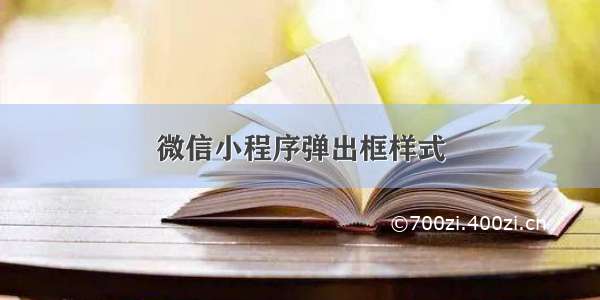
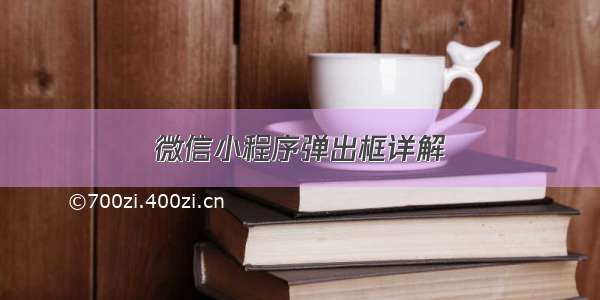









![[2024年]平凡的树叶作文700字](https://700zi.400zi.cn/uploadfile/img/2024/05/31/d809809ecd166bbb831e25a63f33bdf9.jpg)