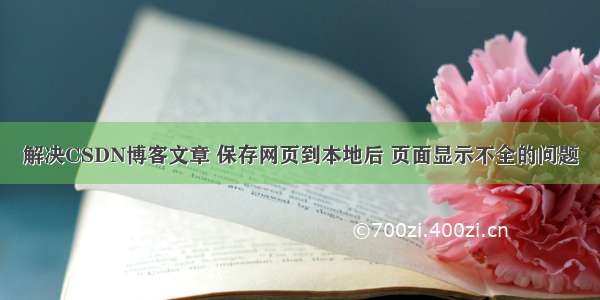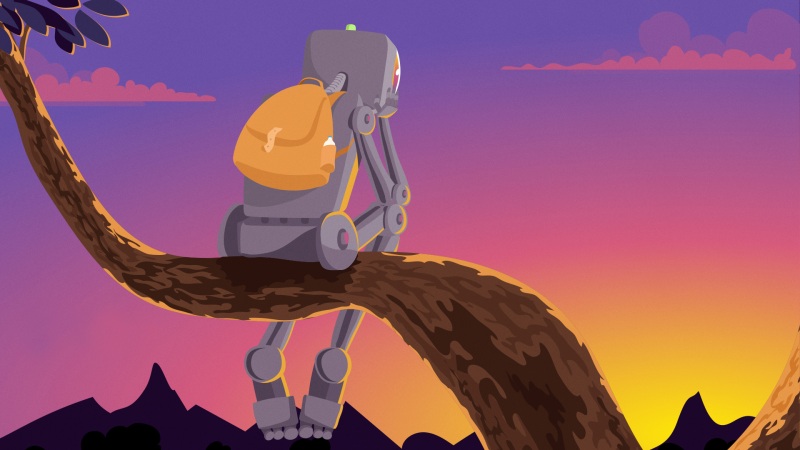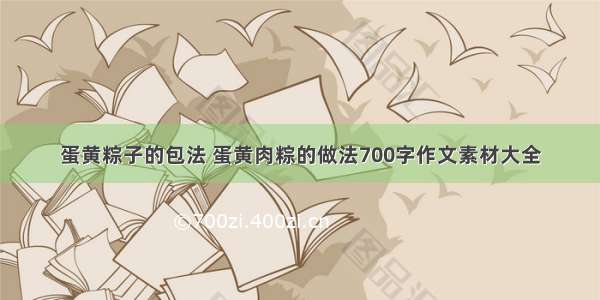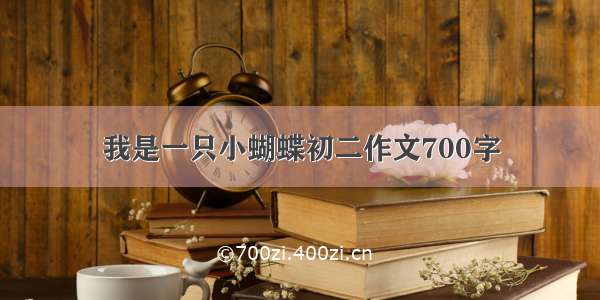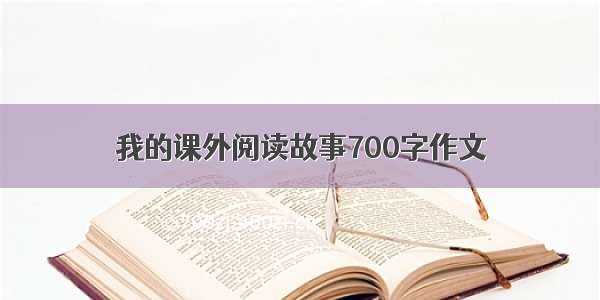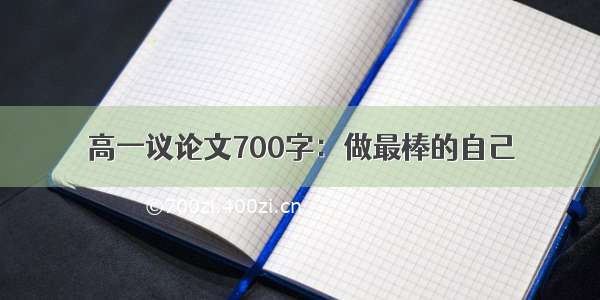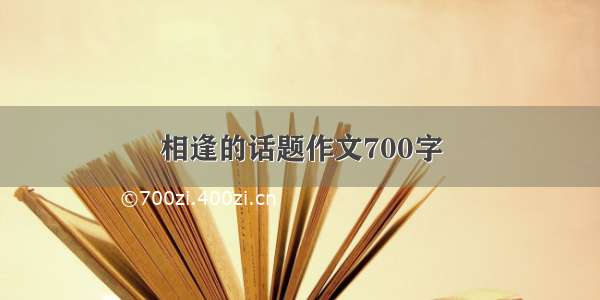升级blogyi2.0以后我发现文章管理页面找不到分页的功能,于是我换了几个浏览器查看了一下,火狐或谷歌浏览器可以看到分页功能的。这很明显是后台css样式的问题。通过谷歌浏览器测试了一下,找到了分页功能的css样式。
解决办法非常简单:
1.打开-2.0-Source\BlogEngine\\admin\style.css找到
.Pager .prevLink {background: transparent url("images/link-prev.png") no-repeat scroll center center; padding:8px;}.Pager .nextLink {background: transparent url("images/link-next.png") no-repeat scroll center center; padding:8px;}.Pager .firstLink {background: transparent url("images/link-first.png") no-repeat scroll center center; padding:8px;}.Pager .lastLink {background: transparent url("images/link-last.png") no-repeat scroll center center; padding:8px; }
修改为
.Pager .prevLink {background: transparent url("images/link-prev.png") no-repeat scroll center center; display:inline-block; width:16px; height:16px;}.Pager .nextLink {background: transparent url("images/link-next.png") no-repeat scroll center center; display:inline-block; width:16px; height:16px;}.Pager .firstLink {background: transparent url("images/link-first.png") no-repeat scroll center center; display:inline-block; width:16px; height:16px;}.Pager .lastLink {background: transparent url("images/link-last.png") no-repeat scroll center center; display:inline-block; width:16px; height:16px;}
替换服务器上的内容,问题解决