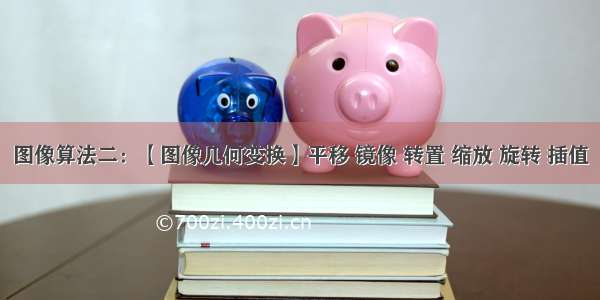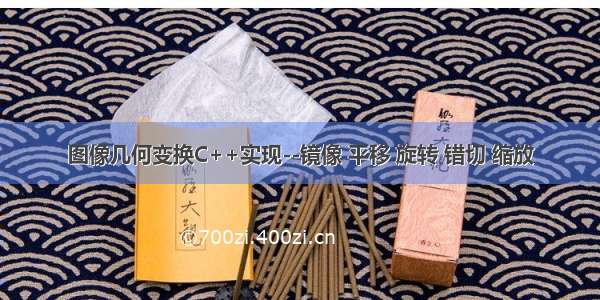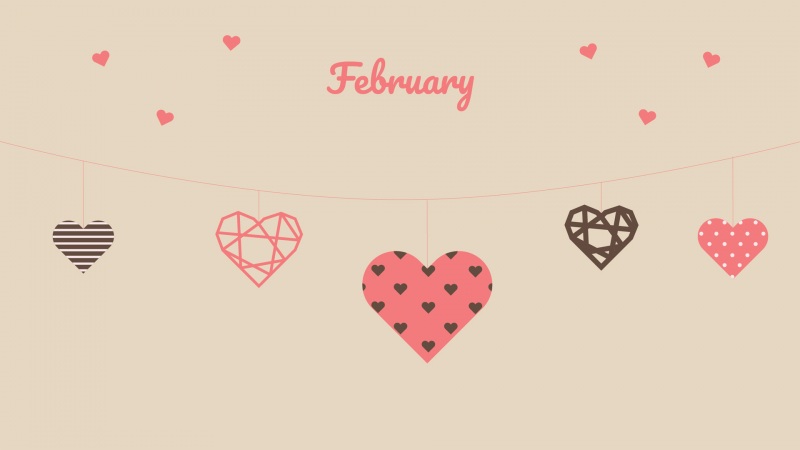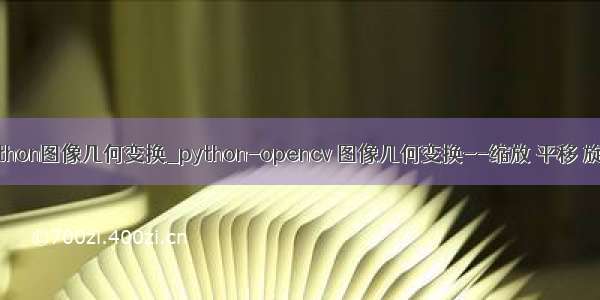
缩放
缩放是调整图片的大小,可以指定输出图像尺寸大小,也可以指定缩放比例。
opencv函数原型
cv2.resize(InputArray src, OutputArray dst, Size, fx, fy, interpolation)
InputArray src
输入图像
OutputArrzy dst
输出图像
Size
输出图像尺寸
fx, fy
x轴,y轴的缩放系数
interpolation
插值方式
interpolation插值方式:
插值方式有INTER_NEAREST 最近邻插值、INTER_LINEAR 双线性插值、INTER_AREA 像素区域重采样、INTER_CUBIC 4*4像素邻域双三次插值、 INTER_LANCZOS4 8*8像素邻域Lanczos插值。其中INTER_LINEAR为默认的插值方法,首选的插值方法是INTER_AREA。我们可以使用以下方法调整图像大小:
import cv2 as cv
img = cv.imread(r'Lena.png', 1)
res1 = cv.resize(img, None, fx=0.5, fy=0.5, interpolation=cv.INTER_AREA)
# Or
height, width = img.shape[ : 2]
res2 = cv.resize(img, (int(0.5*width), int(0.5*height)), interpolation=cv.INTER_AREA)
平移
在对图像作平移操作时,需创建变换矩阵。2行3列矩阵,决定了何种变换。M矩阵则表示水平方向上平移为x而竖直方向上的平移距离为y。
import numpy as np
import cv2 as cv
img = cv.imread(r'Lena.png', 1)
rows, cols, channels = img.shape
M = np.float32([[1,0,100],[0,1,50]])
res = cv.warpAffine(img, M, (cols, rows))
# cv.warpAffine()第三个参数为输出的图像大小,值得注意的是该参数形式为(width, height)。
cv.imshow('img', res)
cv.waitKey(0)
cv.destroyAllWindows()
效果图
旋转
旋转需变换矩阵,而函数cv.getRotationMatrix2D()会找到此转换矩阵。
import cv2 as cv
img = cv.imread(r'Lena.png', 1)
rows, cols, channels = img.shape
rotate = cv.getRotationMatrix2D((rows*0.5, cols*0.5), 45, 1)
'''
第一个参数:旋转中心点
第二个参数:旋转角度
第三个参数:缩放比例
'''
res = cv.warpAffine(img, rotate, (cols, rows))
cv.imshow('img', img)
cv.imshow('res', res)
cv.waitKey(0)
cv.destroyAllWindows()
效果图