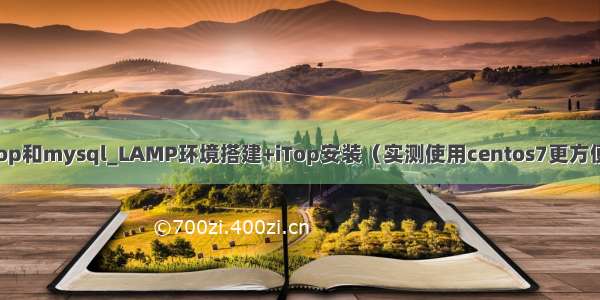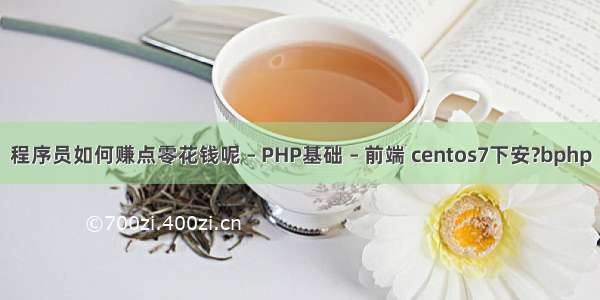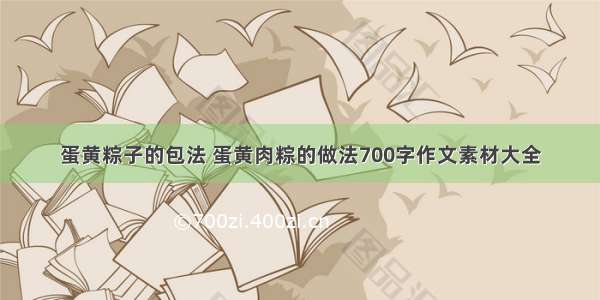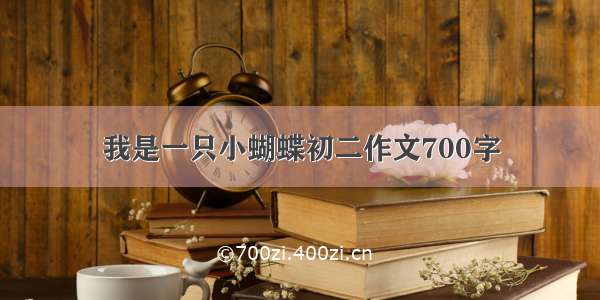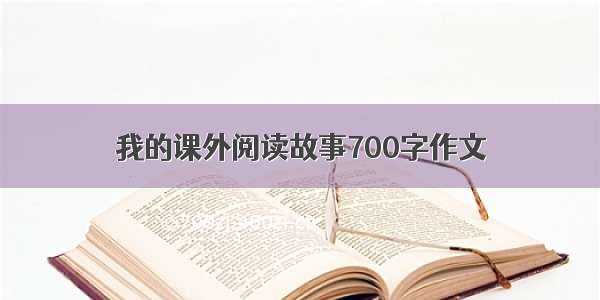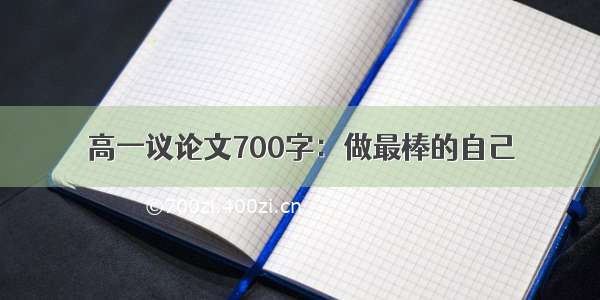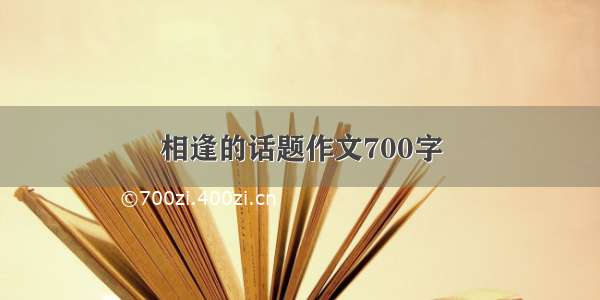一、iTop概述
iTop,是IT运营门户(IT Operation Portal)的简称,它是一个开源web应用程序,适用于IT服务的日常运维管理。它基于ITIL最佳实践,适应符合ITIL最佳实践的流程,同时它又很灵活,可以适应一般的IT服务管理流程。
iTop的核心是CMDB,即配置管理数据库(Configuration Management Data Base)。CMDB是iTop最早开发的部分。以CMDB为中心的设计理念,需要保证CMDB的准确性和及时更新,服务人员和客户均使用iTop来解决运维管理中的各类问题将会对这一点有帮助。此外,CMDB与其它工具,如监控系统、报表工具、库存管理系统等整合得越多,CMDB的信息就会越丰富。CMDB快速实施,与其它系统相比iTop有丰富的CMDB接口,支持多种方式的数据导入。
iTop基于Apache/IIS、MySQL和PHP,它可以在任何支持这些程序的操作系统上运行,如Windows、Linux(Debian、Ubuntu和Redhat)、Solaris和MacOS X等。此外,由于iTop是基于B/S架构的应用程序,不需要在用户电脑上部署任何客户端,只需要一个简单的Web浏览器(IE 8+、Firefox 3.5+、Chrome或Safari 5+)即可使用。
iTop架构图
二、安装iTop
环境说明 :
iTop 2.5只支持PHP5.6以上版本,本例安装的是php72w版本
1、下载链接:
2.5.1版本:https://jaist./project/itop/itop/2.5.1/iTop-2.5.1-4123.zip这里找到一个汉化比较全的包:/s/1u-UEJC84Xm2svKdNcSf0iQ安装完成后替换掉/env-production/dictionaries/zh-cn.dict.php
2.6.0版本:https://nchc./project/itop/itop/2.6.0/iTop-2.6.0-4294.zip中文比较全,不需要换字典
2.6.1版本:https://jaist./project/itop/itop/2.6.1/iTop-2.6.1-4463.zip中文比较全,不需要换字典
2、安装lamp及相关组件
[root@tencent ~]# yum -y install epel-release[root@tencent ~]# rpm -Uvh /yum/el7/webtatic-release.rpm[root@tencent ~]# yum -y install httpd graphviz unzip mod_ssl mariadb-server php72w php72w-gd php72w-mysql php72w-imap php72w-soap php72w-ldap php72w-mbstring php72w-pecl-zendopcache php72w-xml php72w-cli
3、开启防火墙、关闭SELinux
[root@tencent ~]# firewall-cmd --permanent --add-service=http[root@tencent ~]# firewall-cmd --permanent --add-service=https[root@tencent ~]# firewall-cmd --reload[root@tencent ~]# vi /etc/selinux/config #修改为SELINUX=disabled,重启后生效SELINUX=disabled
4、创建PHP会话目录,配置目录权限
[root@tencent ~]# mkdir -p /var/lib/php/session[root@tencent ~]# chown apache:apache -R /var/lib/php/session/
5、启动httpd、mariadb服务
[root@tencent ~]# systemctl start httpd[root@tencent ~]# systemctl start mariadb[root@tencent ~]# systemctl enable httpd[root@tencent ~]# systemctl enable mariadb
6、创建数据库、创建库用户、用户授权、修改数据配置(密码请根据需求自行修改)
[root@tencent ~]# mysql -u root -pEnter password: Welcome to the MySQL monitor. Commands end with ; or \g.Your MySQL connection id is 14Server version: 5.6.41 Source distributionCopyright (c) 2000, , Oracle and/or its affiliates. All rights reserved.Oracle is a registered trademark of Oracle Corporation and/or itsaffiliates. Other names may be trademarks of their respectiveowners.Type 'help;' or '\h' for help. Type '\c' to clear the current input statement.mysql> mysql> create database itop DEFAULT CHARACTER SET utf8;mysql> create user itop@localhost identified by 'itopasswd';mysql> grant all privileges on *.* to itop@'localhost' identified by 'itopasswd';mysql> flush privileges;mysql> exit[root@tencent ~]# vi /etc/my.confmax_allowed_packet=1048576 //允许上传包的最大值
7、上传iTop网站程序 /var/www/iTop目录(可以通过xftp或者直接在此目录wget)
[root@tencent ~]# wget https://nchc./project/itop/itop/2.6.1/iTop-2.6.1-4463.zip[root@tencent ~]# mkdir -p /var/www/html/{conf,data,log,env-production}[root@tencent ~]# chown -R apache:apache /var/www/html[root@tencent ~]# cd /var/www/html[root@tencent html]# unzip iTop-2.6.1-4463.zip
8、WEB安装过程:
浏览器打开http://你的IP/ossim/web/setup/index.php
此时需要对增加权限
[root@tencent html]# chmod 777 web/[root@tencent html]# chmod 777 /web/log/[root@tencent html]# chmod 777 /web/data/
点击安装模式,全新安装还是升级安装
接受Licenses
配置数据库
设置管理员密码
设置URL和安装模式
自动登录到欢迎界面